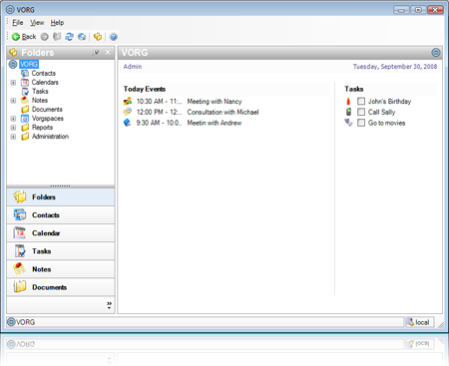VORG Team - Organizer Software 1.9
Free Trial Version
Publisher Description
VORG Team - Organizer Software designed for Teams. It provides a collaborative solution for Task Management, Contact Management, Todo Lists, Calendars, Reminders, Notes and Documents.
Other features:
- Task Management optimized for multiuser and networked environments;
- The streamlined user interface makes it a snap organize and search contact information, task or notes;
- Import and Synchronize your contacs, appointments and tasks with Outlook and Outlook Express;
- Customizable Reports;
- Intuitive representation for Calendars and Tasks;
- Grouping of records in Folders and Virtual Folders;
- Reminders for Appointments and Tasks;
- Portabiltiy - take your records with on USB Drives and Memory Cards
- Network capabilities;
- Support for Multiple Users and Unlimited Databases;
- Integrated Role Based Security;
- Enabled for MSAccess, MSDE, MSSQL Server and MySQL databases;
- Cross-Database Synchronization;
- Work Offline using Briefcases;
- Available in many languages including Spanish, German, French, Italian and Romanian.
About VORG Team - Organizer Software
VORG Team - Organizer Software is a free trial software published in the PIMS & Calendars list of programs, part of Business.
This PIMS & Calendars program is available in English, French, German, Greek, Italian, Romanian, Spanish. It was last updated on 27 March, 2024. VORG Team - Organizer Software is compatible with the following operating systems: Windows.
The company that develops VORG Team - Organizer Software is Vertikal Systems - Organizer Software. The latest version released by its developer is 1.9. This version was rated by 4 users of our site and has an average rating of 3.5.
The download we have available for VORG Team - Organizer Software has a file size of 12.58 MB. Just click the green Download button above to start the downloading process. The program is listed on our website since 2009-11-23 and was downloaded 409 times. We have already checked if the download link is safe, however for your own protection we recommend that you scan the downloaded software with your antivirus. Your antivirus may detect the VORG Team - Organizer Software as malware if the download link is broken.
How to install VORG Team - Organizer Software on your Windows device:
- Click on the Download button on our website. This will start the download from the website of the developer.
- Once the VORG Team - Organizer Software is downloaded click on it to start the setup process (assuming you are on a desktop computer).
- When the installation is finished you should be able to see and run the program.